To edit the global colour theme of your website, follow these steps:
1. Go to Configuration > Style.
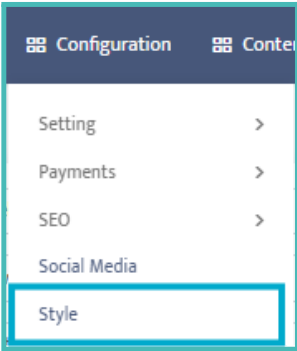
2. In this section, you can customise your site’s colour theme:
a. Select Layout Color: Choose a color from the custom drop-down menu.
b. Color Layout CSS: Alternatively, you can enter a specific color using its hex code in the text box provided.
3. After making your desired changes, ensure to click Save to apply the new color theme across your site.
This customization allows you to create a cohesive and visually appealing design that aligns with your brand identity
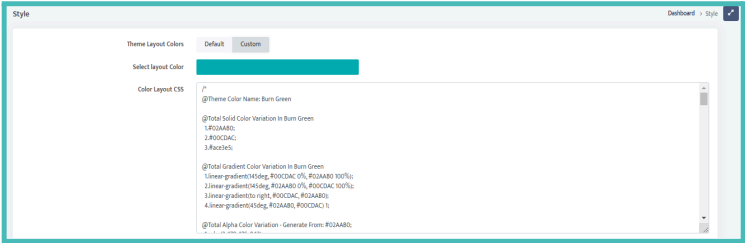
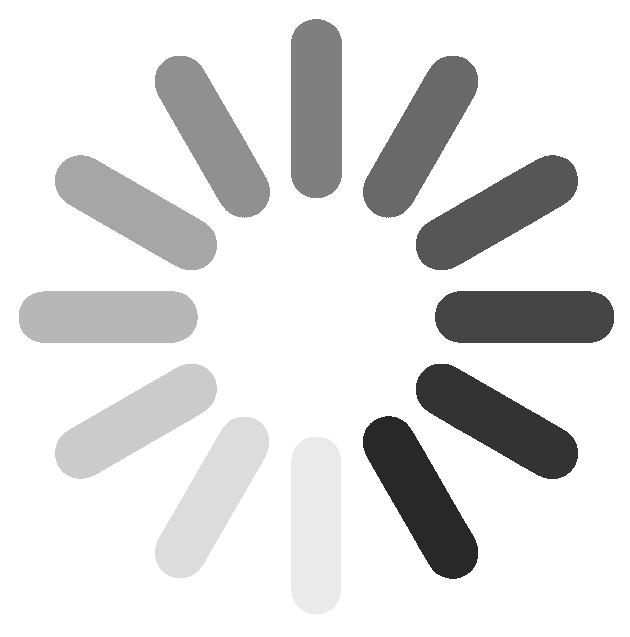
 (52).png)