To add social media links to your website’s footer, follow these steps:
1. Go to Configuration > Social Media.
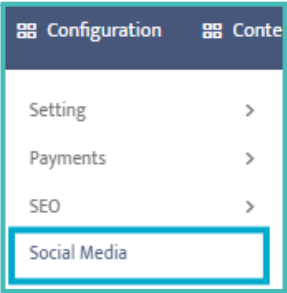
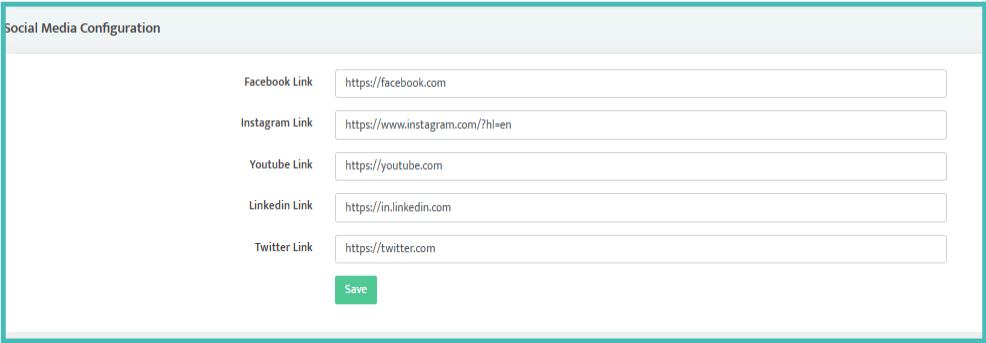
2. In this section, you can add links to your relevant social media accounts. Simply paste the URL for each platform in the corresponding field.
a. If you do not have an account on a specific platform, leave that field blank. The corresponding icon will automatically disappear from the footer of your page, ensuring a clean and relevant appearance.
3. After entering the desired links, remember to click Save to apply your changes.
This will help visitors connect with you on your social media channels directly from your website!
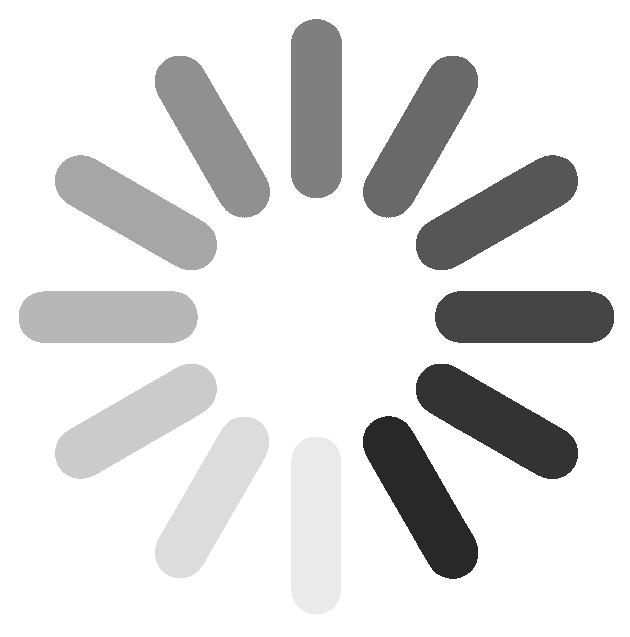
 (51).png)