Go to Configuration > Settings > Site Settings to configure key aspects of your website’s appearance and functionality.
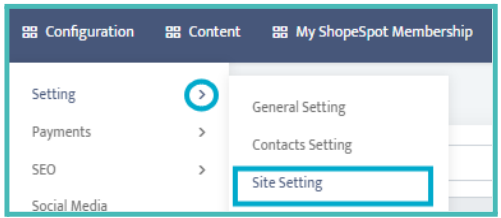
Here’s what you can edit:
● Site Name: Enter your site’s official name.
● Subdomain Name: Specify your Shopespot subdomain.
● Main Domain URL: Add your custom domain URL here if you have one.
● Logo: Upload a logo (recommended size: 200 x 80 pixels).
● Favicon: This is the small icon displayed in the browser tab. Ensure it’s in .ico format.
● Icon for Adding to Home Screen: Upload a .png image that users will see when they save your website as an app.
● Enable Add to Home: Choose Yes to allow users to download your site as an app, or No to disable this feature.
● Splash Screen Image: Upload an image to display as a loading screen (recommendedsize: 2048 x 2732 pixels, .png format).
● Banner Image: Add a banner image for the top of your site (recommended size: 1240 x 260 pixels).
● Enable Login/Signup: Toggle this feature On to allow visitors to register and log in as members of your site.
Once you've made these updates, review everything to ensure it's correct, then save to apply the changes.
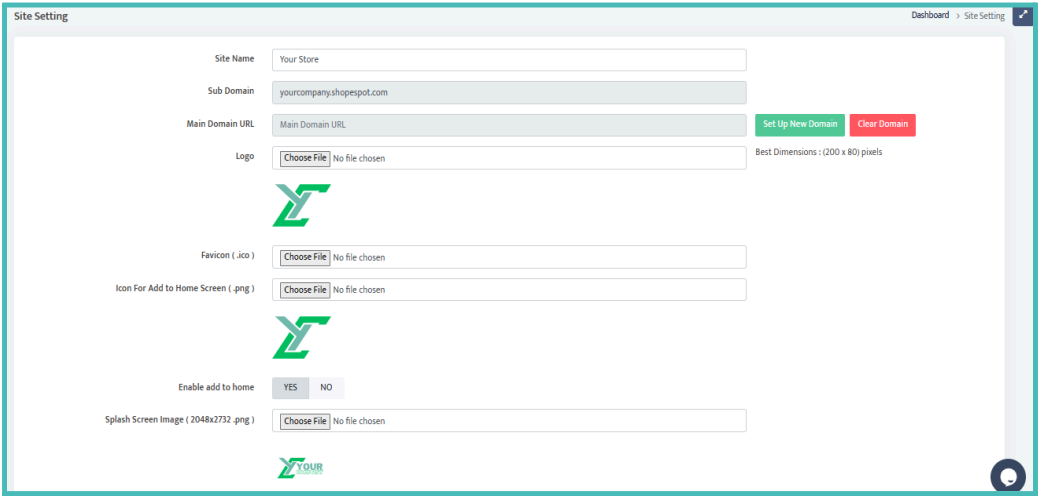
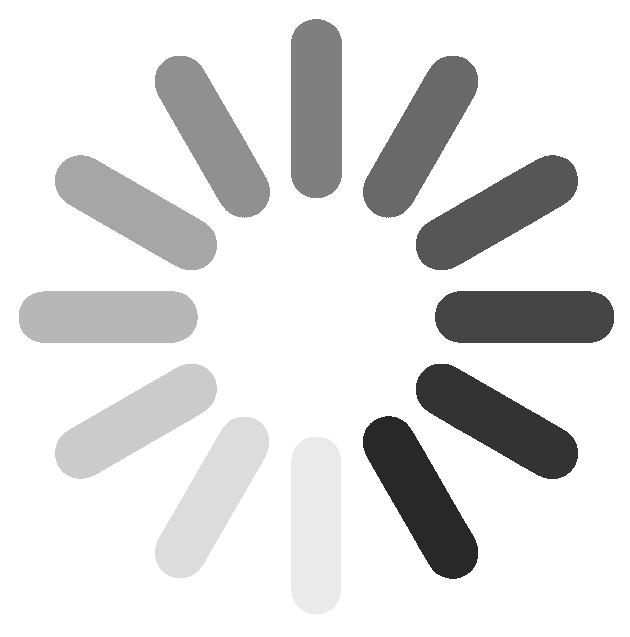
 (49).png)